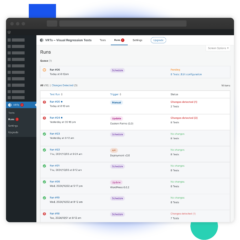
Features
Test automation
for the rest of us
Daily tests, click & hide options, manual tests and a simple API – your toolbox for flawless maintenance.
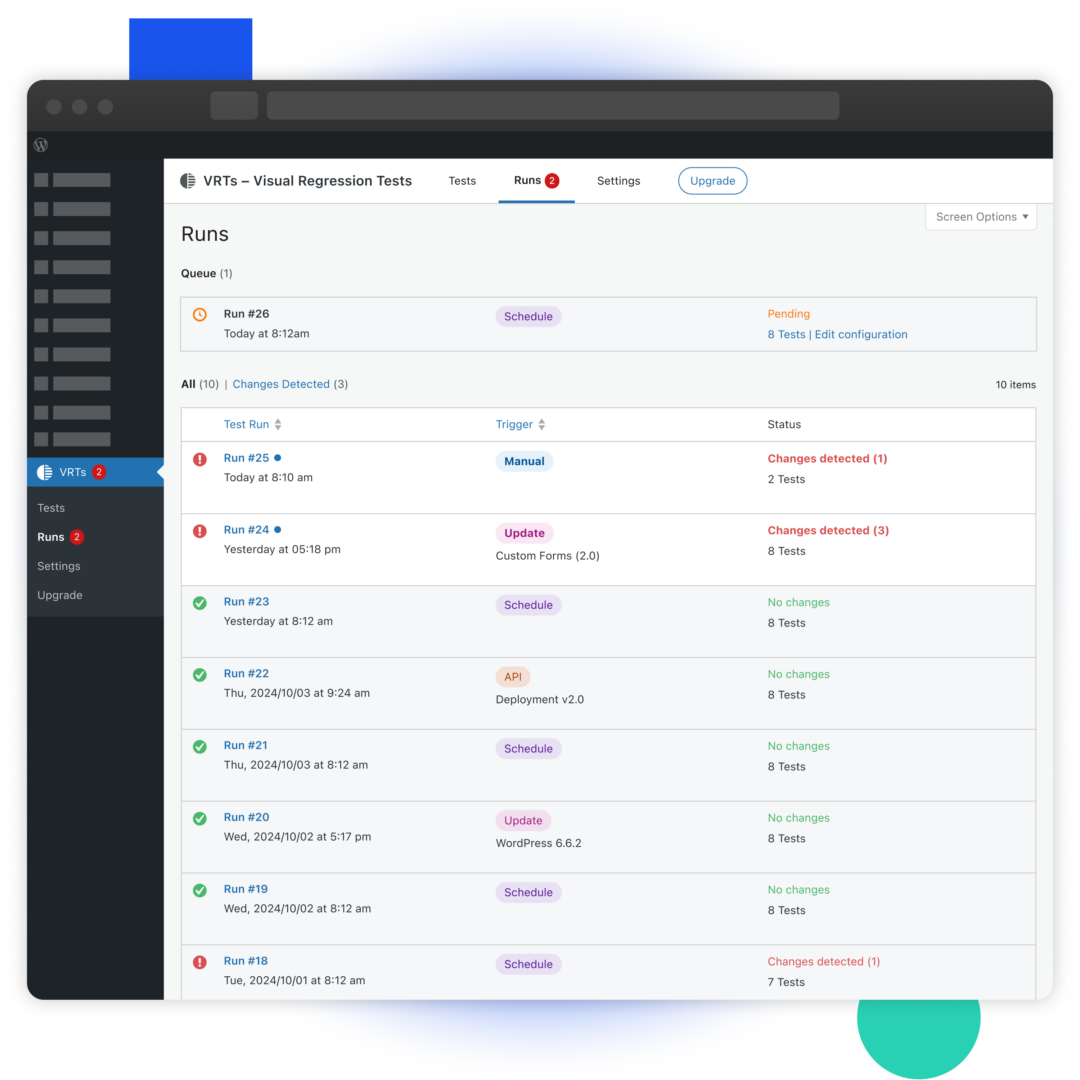
Stay on top of bugs 🐛
Optimize your maintenance workflow with automated tests,
powerful comparisons, and customizable notifications.
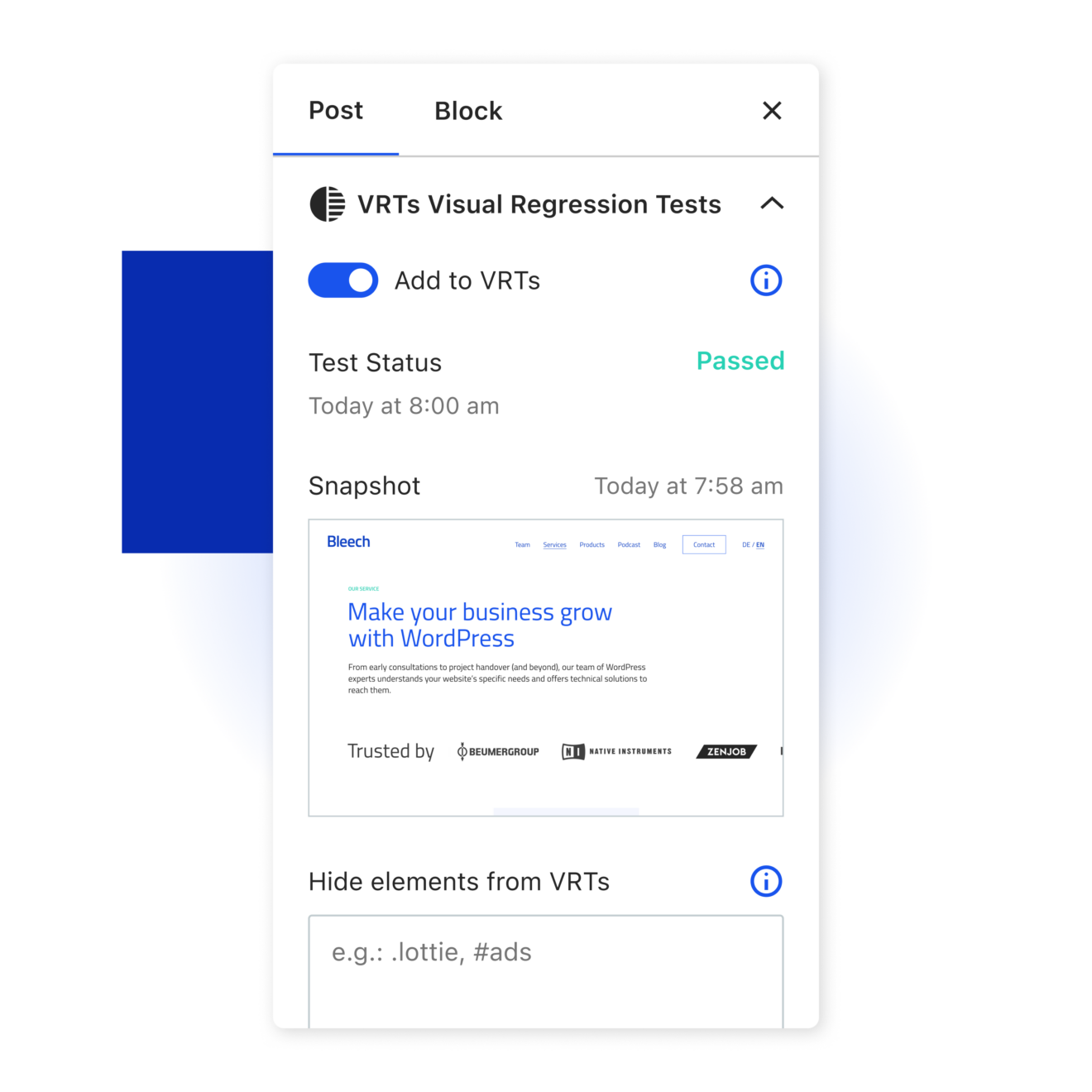
Manage tests directly in the editor
Activate tests in your WordPress sidebar, see the current test status, download the snapshot and configure element exclusions via CSS.
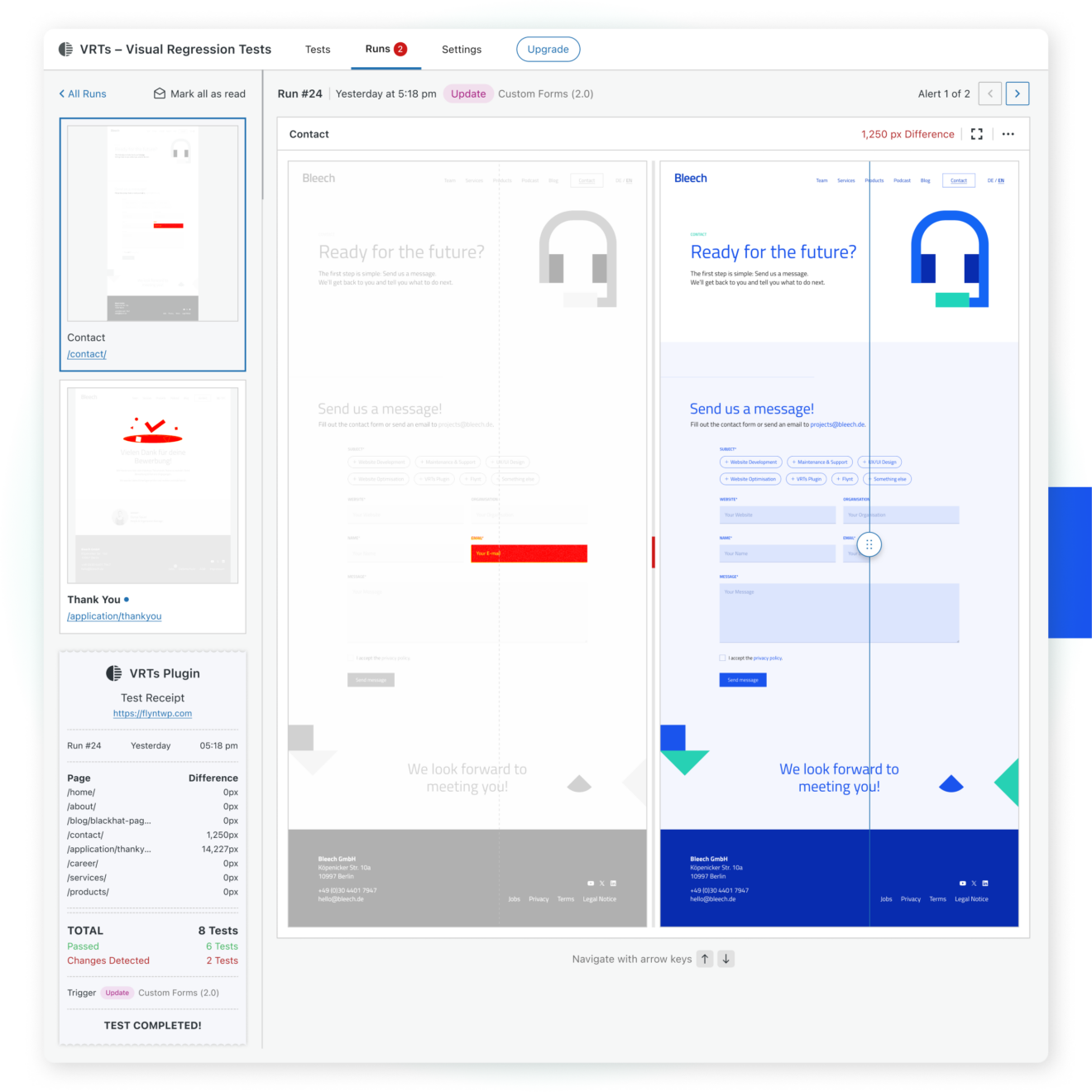
Review all alerts in one go
Get an overview and navigate alerts with keyboard shortcuts. Indicators and large comparisons make spotting differences effortless.

Exclude dynamic content, animations, ads and more
Add CSS selectors for each page to hide elements from comparisons. This puts you in control to minimize unintentional alerts.
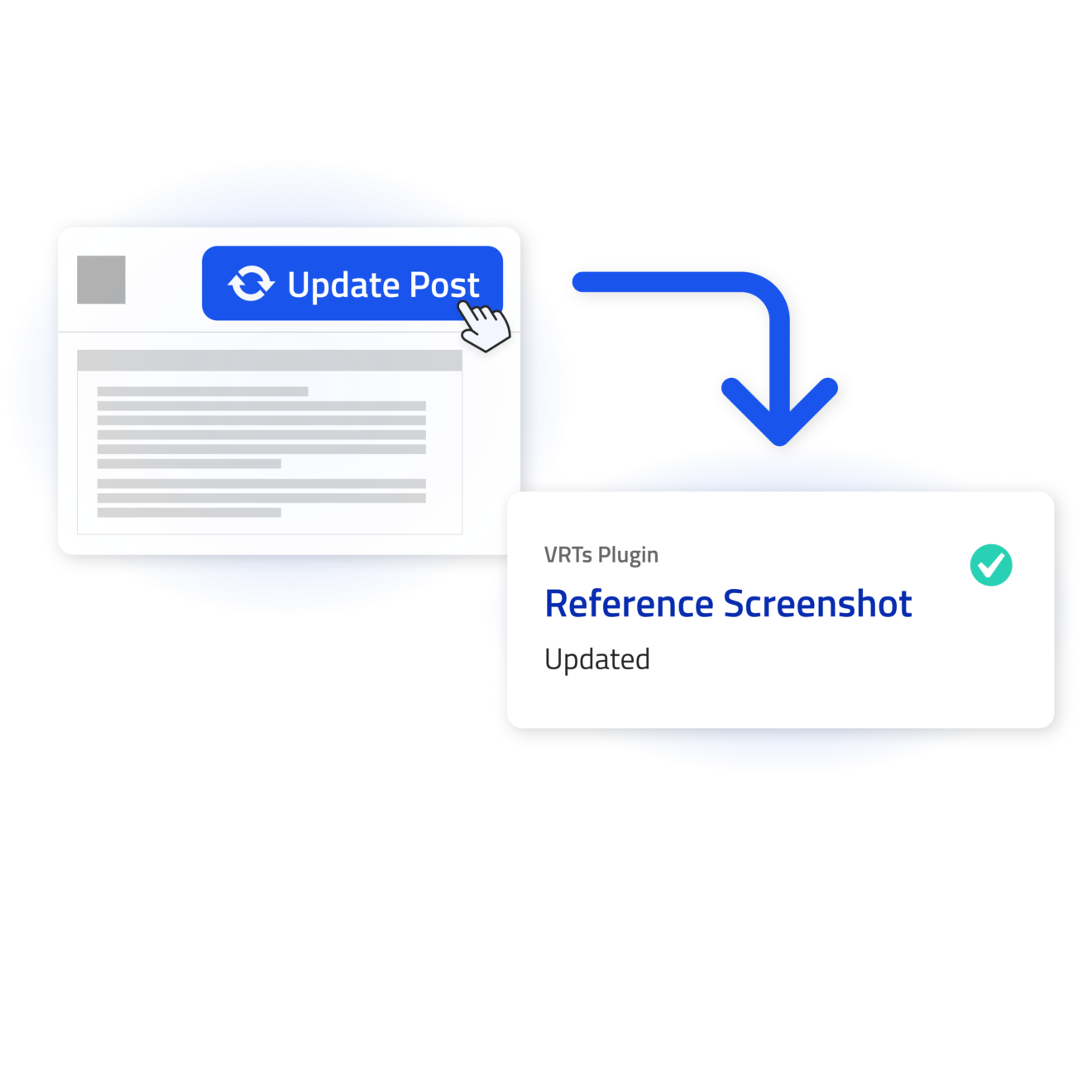
No alerts on post updates
Content updates shouldn’t trigger alerts. VRTs automatically refreshes reference screenshots whenever a page or post is updated.

Click & close cookie banners
Specify a CSS selector to click buttons that close cookie banners. The screenshotter waits before capturing to ensure clean screenshots.
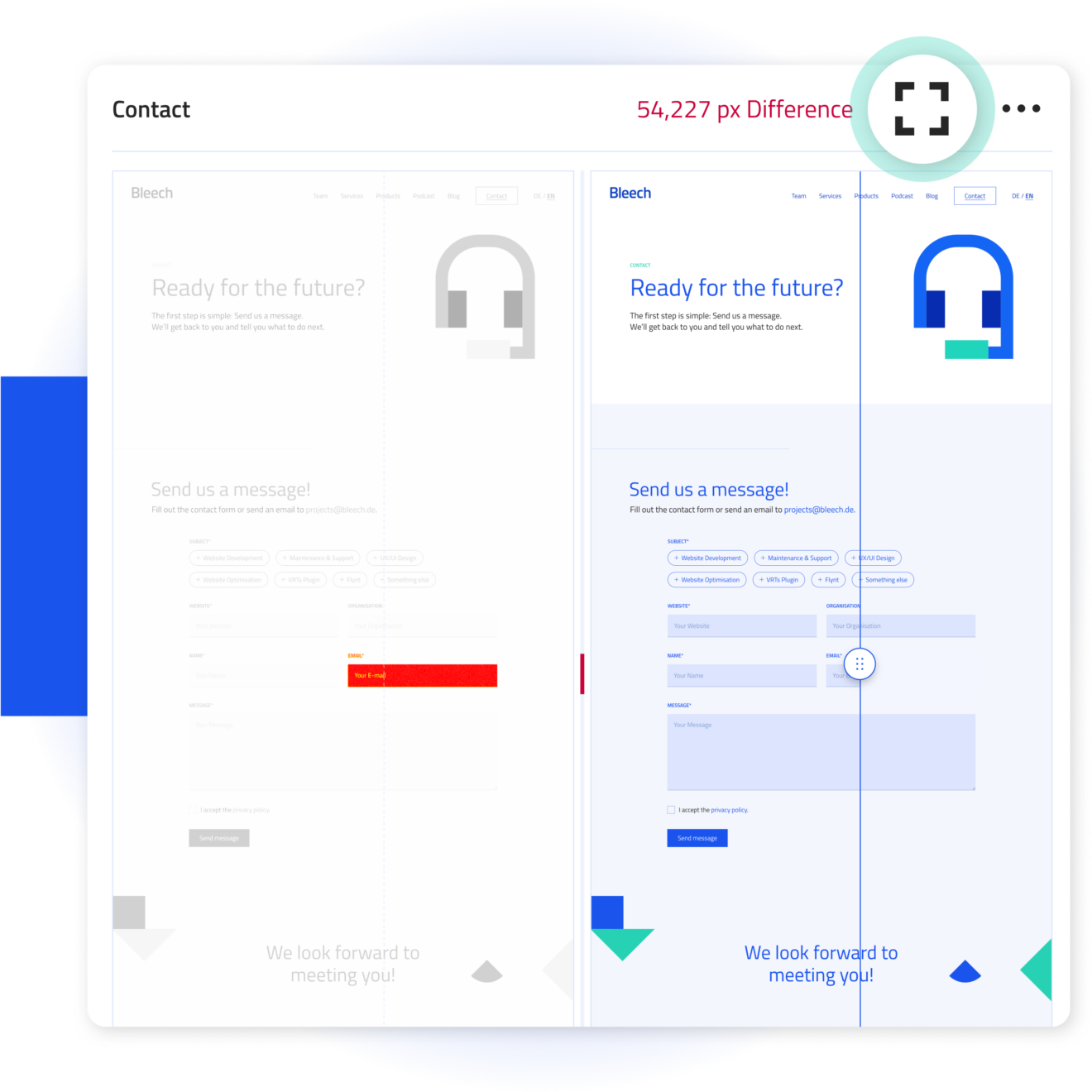
Enter fullscreen mode to find large and small differences in an instant
Using a large screen? Enjoy true fullscreen mode to examine every pixel and spot even the smallest visual differences with ease.
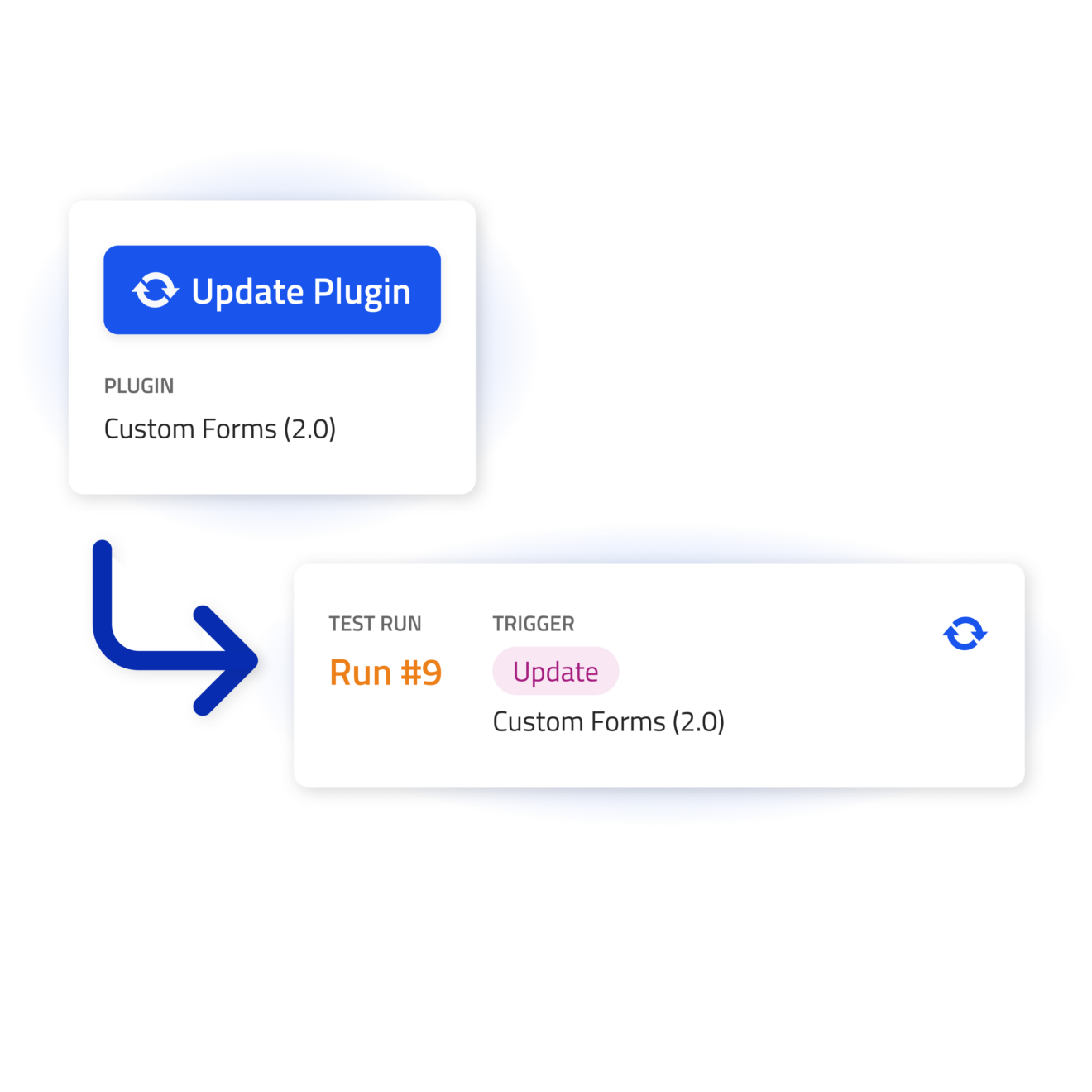
Auto-test every WordPress & plugin update (Pro feature)
WordPress core and plugin updates trigger automatic test runs – saving you time, reducing effort, and keeping your sites in top shape.
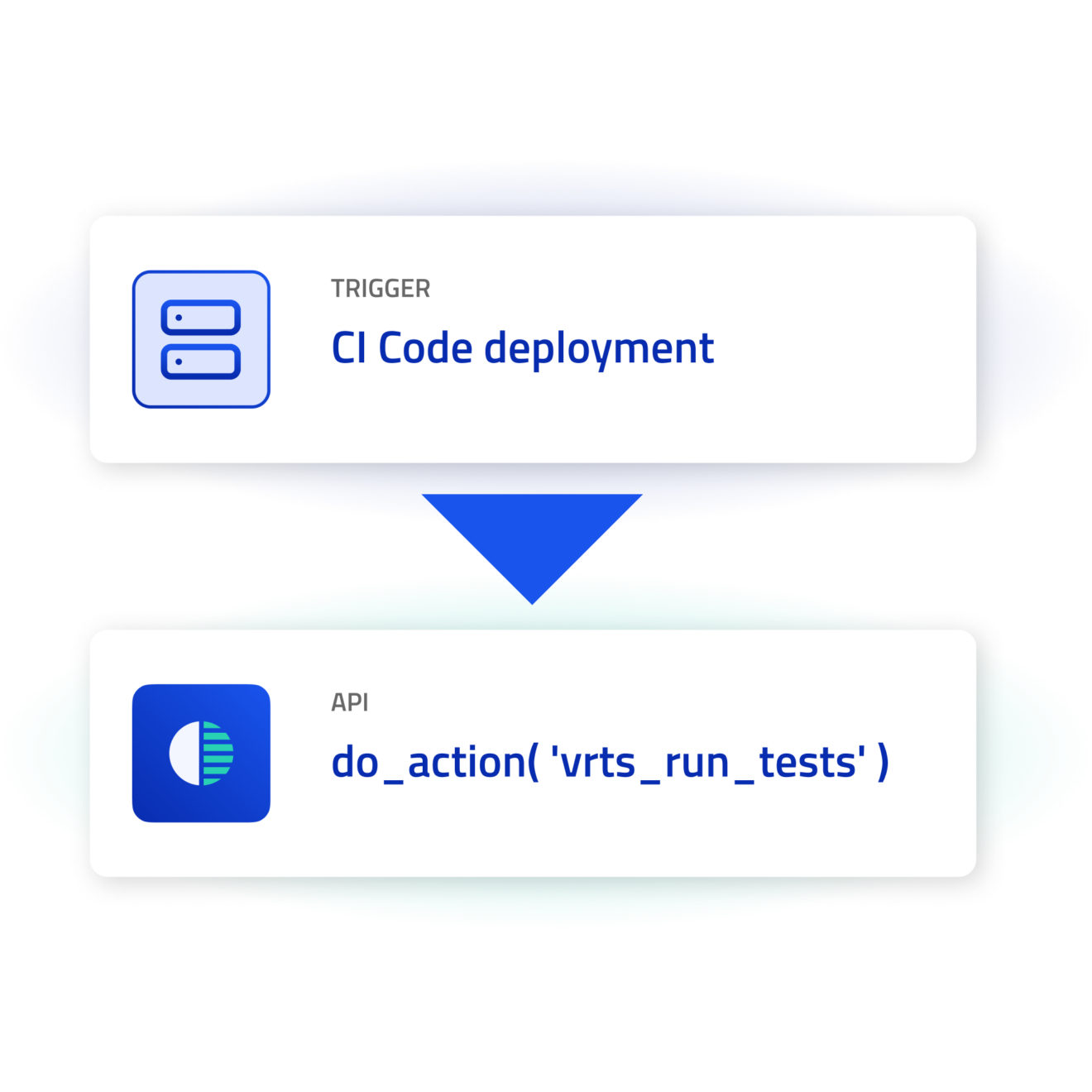
Integrate your tools and workflows with our simple API (Pro feature)
Connect your WP management tool and CI/CD pipeline to trigger visual tests with every deployment, catching changes instantly.
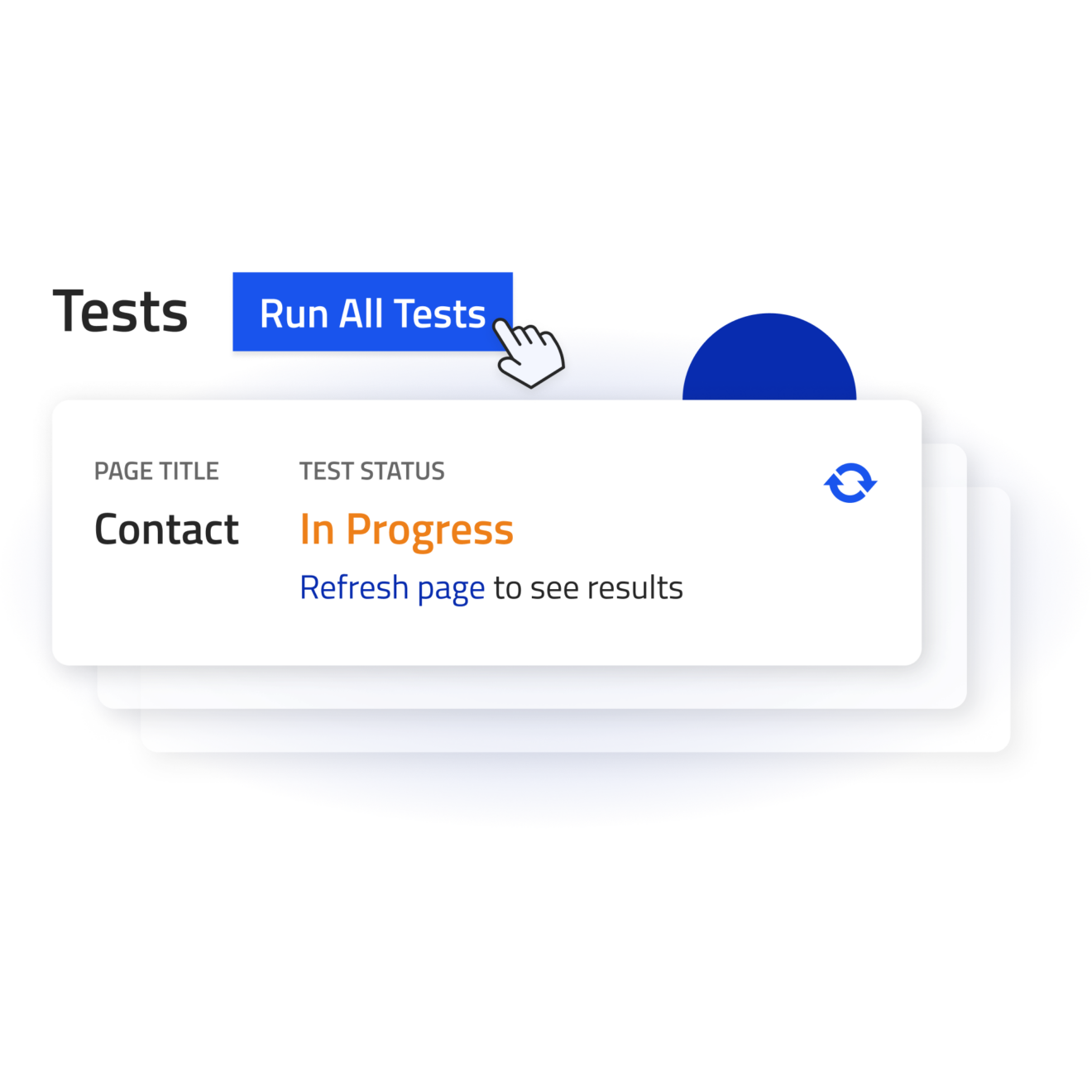
Run tests on demand (Pro feature)
Verify customizer changes, updated settings, and other modifications instantly. Run manual tests anytime to gain confidence in seconds.
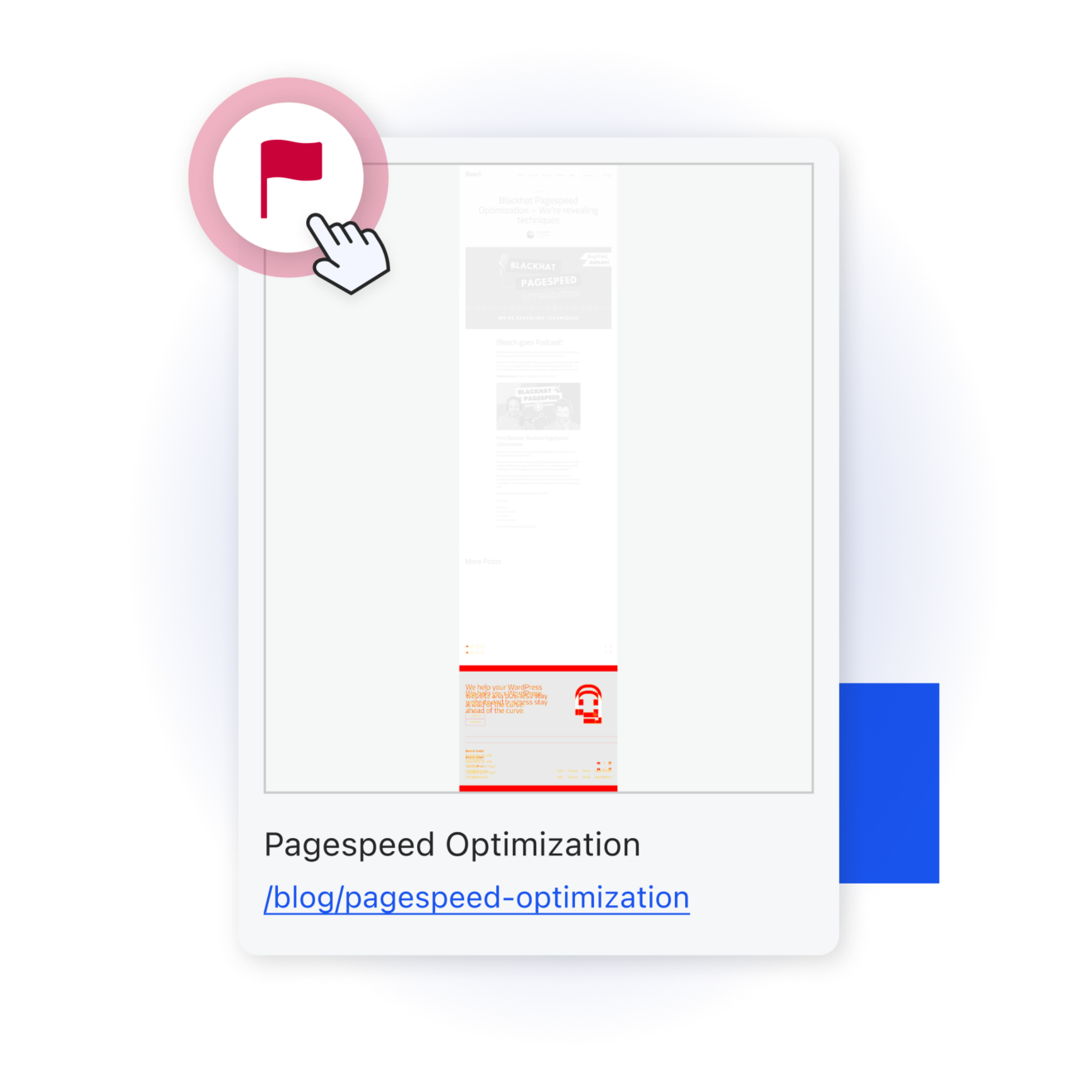
Flag and prevent false positives
Marking irrelevant alerts as false positives ensures they won’t reappear in future runs – nothing more, nothing less.
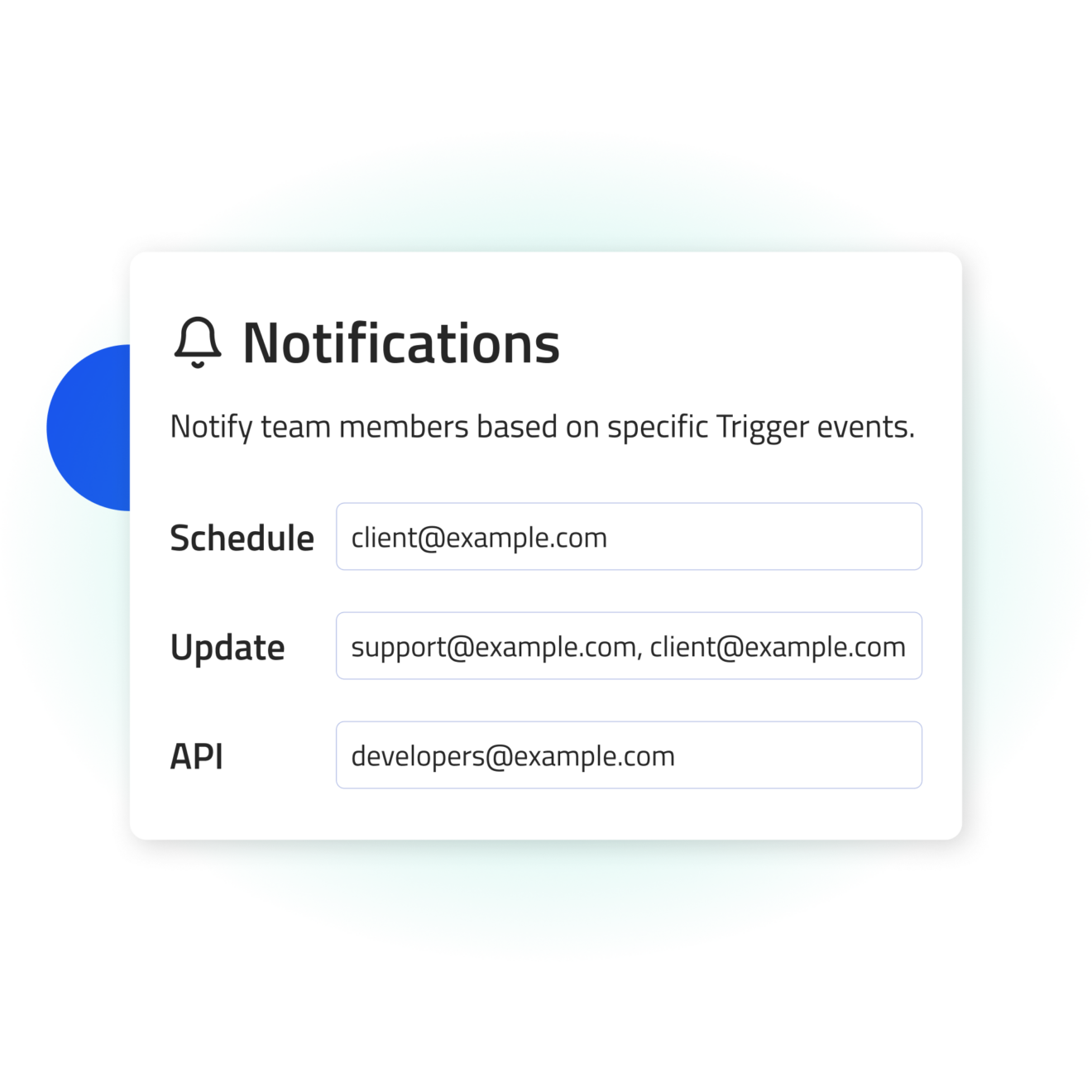
Customize notifications to match team responsibilities (Pro feature)
Send update alerts to your support team, deployment changes to your dev lead, and daily alerts to editors – or whatever works best for you.
Let VRTs do the heavy lifting 💪
Install the free plugin now and upgrade anytime.
Benefits
Find issues before
others do – every time
─ Catch update bugs
Spot issues from plugin and core updates.
─ Detect design changes
Identify unintended modifications across pages.
─ Boost quality control
Automate checks for high standards on complex sites.
─ Monitor integrations
Stay informed when APIs or external services fail.
─ Catch server issues
Detect display issues caused by server problems.
─ Detect hacks
Identify fake content before it spreads.
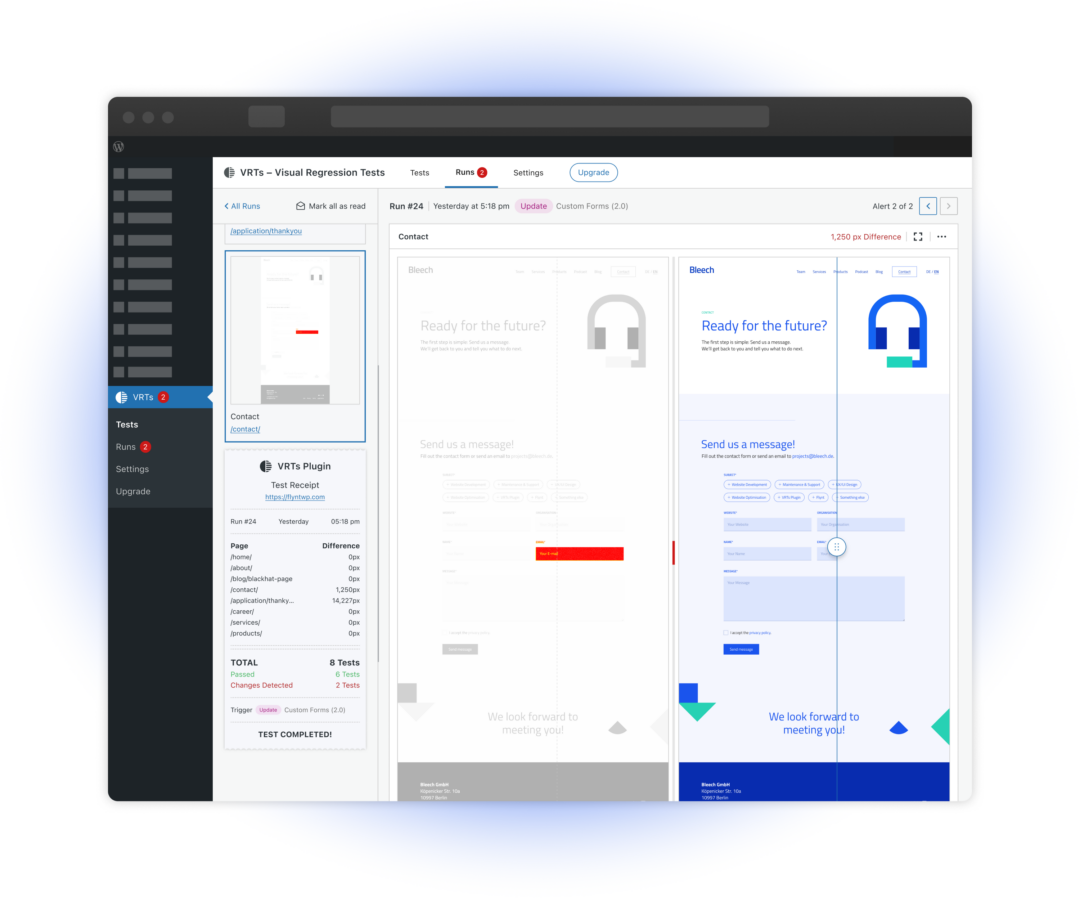
Feature Newsletter
Get notified about new features, fixes and polls.